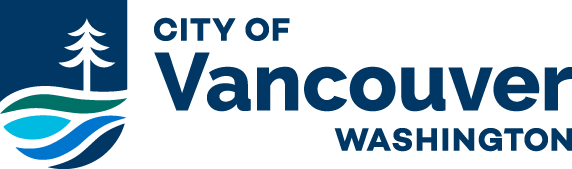Frequently asked questions about parking
How does pay-to-park work?
What is Pay-by-plate?
Pay-by-plate is another way to pay to park at a pay station. Customers purchase parking time at a pay station using their license plate number. There is no paper receipt to lose or misplace. Purchase time is tied to your license plate. An electronic receipt can be sent via text message to your cellular phone.
How do I enter my plate?
Enter your license plate number from left to right without spaces, including stacked letters/numbers. No special characters. Make sure your entire rear license plate is visible, and the license plate frame does not cover any portion of a letter or number.
What if I have a trip permit?
Enter your trip permit as it reads, including any letters and state the trip permit has been issued from, if prompted. Do not use a vehicle description or the dealer plate.
What do I do if I enter my license plate incorrectly?
A parking session cannot be adjusted once started. You will need to immediately start a new session with the correct license plate. If Parking enforcement officers are not able to match the license plate on your vehicle with the transaction data, you can receive a citation.
How do I prove I paid with the pay by plate system?
The pay station will give you the option to either print a receipt or have one sent to your cellular phone. We encourage users to use one of these available options.
Can I use coins at the pay station?
Currently, many of our pay stations accept coins. Our pay stations that are touch screen do not accept coins.
What do I do if the pay station is not working?
You can pay using the Parking Kitty app or at the nearest working pay station.
Can I move to a different street when I have an active session?
Yes, currently you can move to another street if your session is still active.
Are there any other options to pay to park?
You can download the Parking Kitty app on your mobile device and start a parking session.
How does parking enforcement know that I paid?
Parking enforcement officers will enter the license plate adhered to the rear of the vehicle into their handheld device to check for active sessions. Be sure to enter your license plate number correctly including the issuing state.
What is the Parking Kitty zone and how do I find it?
The Parking Kitty zone number can be located on signage on the block or decals on the pay station and is required to start a session.
Why don’t pay by plate pay stations automatically print a receipt?
At pay-by-plate pay stations, Parking Enforcement no longer needs the printed receipt to verify payment. This reduces paper waste and maintenance costs by eliminating paper and printer service issues. Payments can now be verified electronically by Parking Enforcement devices.
Why are pay stations being converted to pay-by-plate?
Vancouver has historically used a pay and display system with printed receipts to prove parking payment. Converting to a pay-by-plate system lowers maintenance costs, reduces possible failure points in machines, reduces paper waste and increases convenience as users no longer need to return to their vehicles to display a receipt.
Examples below show how to read a plate number:

Enter Plate as AAA8103

Enter plate as 892SGM

Enter plate as CWUSMPLE

Enter as P000000

Enter as CA00000
Where can I park?
Visitors:
- Most downtown parking blocks allow for between 2 and 10 hour stays.
- Check block sinage for specific time restrictions and payment requirements.
- You can view downtown parking blocks and time limits on our Downtown Parking Map
Employees or residents:
- Various monthly parking permits are available for people who work or live downtown.
- Visit our Monthly Parking Permits page to explore available options and apply.
How long can I park?
Each block has a posted time limit. Once you’ve reached that limit, you’ll need to move your vehicle to a different block. Paying again on the same block does not extend your time and can result in a citation. Vehicles left parked on-street for more than 24 hours may also be cited or towed.
How do I use a pay station to pay for parking?
- Turn the pay station on by pressing the white ‘START’ button.
- Once the screen displays, press ‘1’ to begin.
- The screen will now ask you to enter your license plate number. Using they keypad, carefully enter your license plate number.
- Confirm your entry by pressing the green check mark that says ‘PRINT’.
- Insert your credit or debit card into the card reader slot. Follow the on-screen prompts to proceed.
- The default parking time is 30 minutes, add more time by pressing the “+” button.
- The pay station will process your payment and display ‘APPROVED’ once complete.
- The pay station will ask if you would like a receipt. Press ‘1’ for YES and ‘2’ for NO.
- The screen will then display what time your parking session expires.
How do I use Parking Kitty to pay for parking?
- Start by downloading the Parking Kitty app from the Apple Store, Google Play, or on the Parking Kitty website.
- Create and verify your account using your phone number.
- Enter the Parking Kitty Zone number. This number can be found posted on the side of the pay stations or on Parking Kitty signs posted on the block.
- Enter your vehicles license plate number. Verify that your plate is entered correctly before continuing.
- Add a credit card or debit card to keep on file and use to pay.
- Confirm your sessions details then select “Yes” to finalize parking session.
- Parking session is active and will count down until it expires.
What do I do if a pay station is not working?
If a pay station is not working, you can use the nearest pay station instead. Another option is to use the Parking Kitty app. It is also helpful if you can report the issue to Parking Services by calling the number on the machine.
How do I dispute a ticket?
Online is the quickest option.
Or submit an appeal in person at City of Vancouver Customer Service, 415 W. 6th Street, Vancouver, WA
Or by mail by filling out the appeal form and sending it to City of Vancouver Parking Services, PO Box 8995, Vancouver, WA 98668-8995
Or drop the appeal form in the drop box located in the south parking lot behind City Hall, 415 W. 6th Street, Vancouver, WA 98660You can submit an appeal in person at City of Vancouver Customer Service, 415 W. 6th Street, Vancouver, WA
You must completely fill out the back of the ticket in order for your appeal to be processed.
Per state law, you have 30 days from the issuing date to submit an appeal. If the notice of infraction is mailed, thirty-three (33) days from the date it is mailed.
Once the ticket has been sent to collections, it can no longer be appealed.
The City does not offer payment plans, but payment options may be available through the court if you appeal your citation(s).
What do I do if my vehicle is towed?
If your vehicle has been towed from a city street or lot, call 311. The dispatcher can provide information about where your vehicle was taken and how to retrieve it.